We show you the code to connect to MySQL in Golang. But before to run this example it is necessary to have a database and a table to connect and also download and install the mysql driver.
package main
import (
"database/sql"
"log"
_ "github.com/go-sql-driver/mysql"
)
//geekole.com
type User struct {
ID int `json:"id"`
Username string `json:"username"`
Password string `json:"password"`
Email string `json:"email"`
}
func main() {
db, err := sql.Open("mysql", "user01:password01@tcp(localhost:3306)/mydatabase?parseTime=true")
if err != nil {
log.Print(err.Error())
}
defer db.Close()
results, err := db.Query("SELECT id, username, password, email FROM users")
if err != nil {
panic(err.Error())
}
for results.Next() {
var user User
err = results.Scan(&user.ID, &user.Username, &user.Password, &user.Email)
if err != nil {
panic(err.Error())
}
log.Printf(user.Username + " " + user.Password + " " + user.Email)
}
}
First, we must create a table in the database. We assume that you already have a MySQL server running and a database. So in MySQL console you can run this CREATE script:
CREATE TABLE users ( id bigint(20) NOT NULL AUTO_INCREMENT, username varchar(100) NOT NULL, password varchar(100) NOT NULL, email varchar(100) NOT NULL, PRIMARY KEY (`id`) )
For this example we add some rows for test. You can use the next sql script
INSERT INTO users (username,password,email) VALUES
('user1','123','myemail1@test.com'),
('user2','123','myemail2@test.com'),
('user3','123','myemail3@test.com');
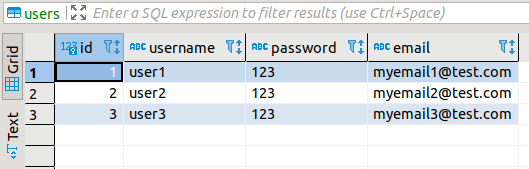
Run the code and connect to MySQL
It is important that you run the following commands in the same folder as your project.
For this example, first we run the init module command.
go mod init yourdomain.com/connectmysql
Install the mysql driver
go get -u github.com/go-sql-driver/mysql
Save the code and compile:
go build
And finally, execute the binary file. If you are using Windows, then you must run an .exe:
./connectmysql
We can see the list of all the rows in our “users” table.

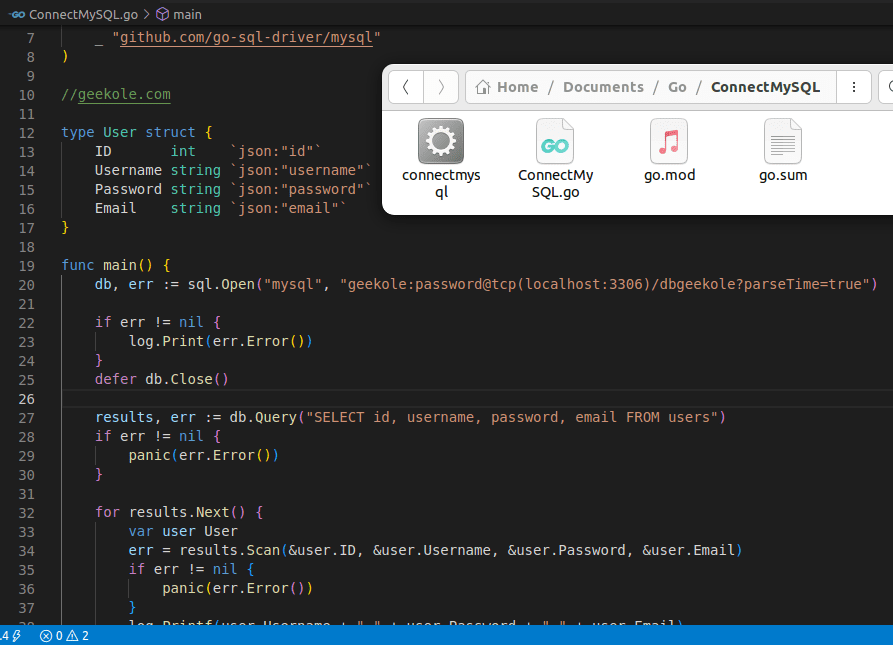
And a more complete example with CREATE, INSERT, UPDATE and DELETE
Note: It is very important that you repeat all the previous steps in each project for best results. As well as not having an existing table with the same name in your database for this example.
package main
import (
"database/sql"
"log"
"strconv"
_ "github.com/go-sql-driver/mysql"
)
//geekole.com
type User struct {
ID int `json:"id"`
Username string `json:"username"`
Password string `json:"password"`
Email string `json:"email"`
}
func main() {
db, err := sql.Open("mysql", "user01:password01@tcp(localhost:3306)/mydatabase?parseTime=true")
if err != nil {
log.Print(err.Error())
}
defer db.Close()
_, errCreate := db.Exec(`CREATE TABLE users (
id bigint(20) NOT NULL AUTO_INCREMENT,
username varchar(100) NOT NULL,
password varchar(100) NOT NULL,
email varchar(100) NOT NULL,
PRIMARY KEY (id)
)`)
if errCreate != nil {
panic(err.Error())
}
for i := 1; i <= 10; i++ {
_, errInsert := db.Exec(`INSERT INTO users(username, password, email) VALUES (?, ?, ?)`,
"user"+strconv.Itoa(i),
strconv.Itoa(i),
"myemail"+strconv.Itoa(i)+"@test.com")
if errInsert != nil {
panic(err.Error())
}
}
_, errDelete := db.Exec(`DELETE FROM users WHERE id=?`, 4)
if errDelete != nil {
panic(err.Error())
}
_, errUPDATE := db.Exec(`UPDATE users SET username=? WHERE id=?`, "useraname", 1)
if errUPDATE != nil {
panic(err.Error())
}
results, errSelect := db.Query(`SELECT id, username, password, email FROM users`)
if errSelect != nil {
panic(err.Error())
}
for results.Next() {
var user User
err = results.Scan(&user.ID, &user.Username, &user.Password, &user.Email)
if err != nil {
panic(err.Error())
}
log.Printf(user.Username + " " + user.Password + " " + user.Email)
}
}
The output will be something like this:
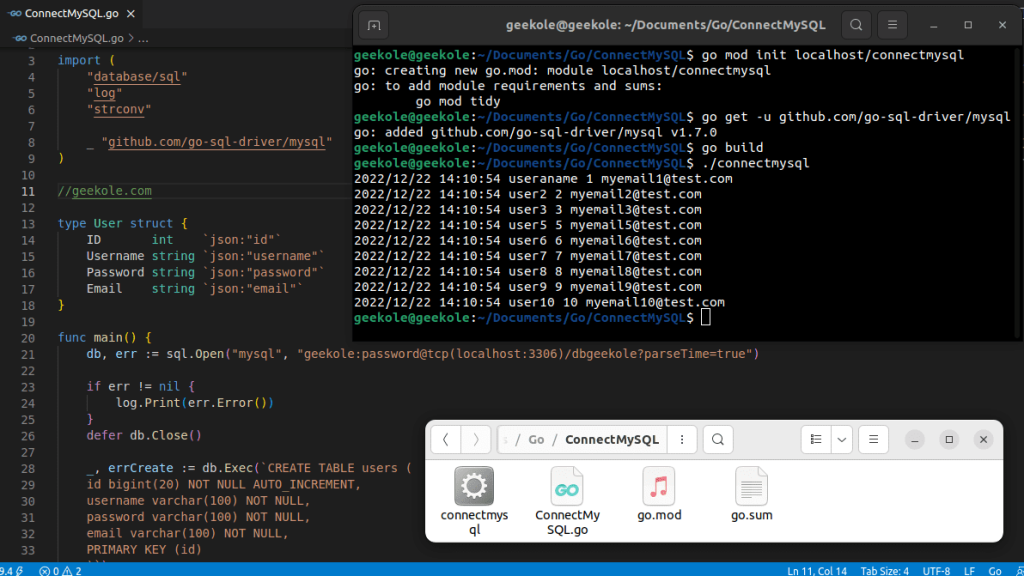
We hope this example of how to connect to MySQL Golang is useful.
Se more about sql types on golang: https://pkg.go.dev/database/sql#pkg-types