To delete a file in Python we use the remove function.
# geekole.com
from os import remove
remove('/home/geekole/Documents/python/files/filename.txt')
If you run the code, the file whose path you type as an argument disappears.
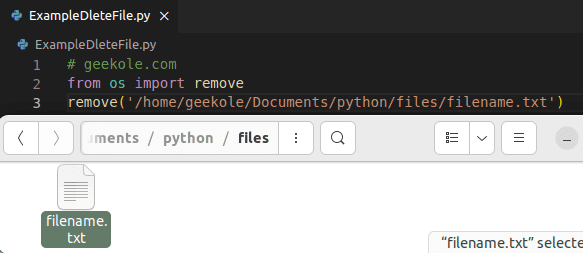
If the file does not exist, an error will be generated and you may need to verify that it exists before using remove, with the function path.exists(“/path/filename.txt”).
# geekole.com
from os import remove
from os import path
if path.exists("/home/geekole/Documents/python/files/filename.txt"):
remove('/home/geekole/Documents/python/files/filename.txt')
We hope this example of how to delete a file in Python will be useful to you.