Json is a widely used lightweight text format for data exchange on the Web, it is supposed to be a replacement for XML as it is more compact and easier to read. In this example we will convert a Java object with information to a text string in Json format with the help of the Google Gson library.
We import the dependency into Maven:
<dependency>
<groupId>com.google.code.gson</groupId>
<artifactId>gson</artifactId>
<version>2.8.5</version>
</dependency>
The code is the following:
package com.geekole; // Name of your java package
import com.google.gson.Gson;
import java.io.FileWriter;
/**
*
* @author geekole.com
*/
public class JsonWithGson {
public static void main(String args[]){
try {
CompanyData companyData = new CompanyData();
companyData.setId(1);
companyData.setName("Auto parts distributor");
companyData.setAddress("Central Street No. 111");
Gson gson = new Gson();
String stringJson = gson.toJson(companyData);
System.out.println("companyData Json: " + stringJson);
FileWriter fileWriter = new FileWriter("/path/jsonFile.json");
fileWriter.write(stringJson);
fileWriter.close();
} catch (Exception e) {
e.printStackTrace();
}
}
}
Additionally we use a CompanyData class that serves as an example to convert to Json format.
package com.geekole; // Name of your java package
/**
*
* @author geekole.com
*/
public class CompanyData {
private long id;
private String name;
private String address;
private boolean status;
public long getId() {
return id;
}
public void setId(long id) {
this.id = id;
}
public String getName() {
return name;
}
public void setName(String name) {
this.name = name;
}
public String getAddress() {
return address;
}
public void setAddress(String address) {
this.address = address;
}
public boolean isStatus() {
return status;
}
public void setStatus(boolean status) {
this.status = status;
}
}
We convert our CompanyData instance to a Json string that can be used to respond to a request in the case of a servlet or to be stored in a text file depending on your need.
There really isn’t much to do, we just use the gson.toJson(companyData) method and convert our companyData object to a string.
Gson gson = new Gson(); String stringJson = gson.toJson(companyData);
Running the example we get the following output:
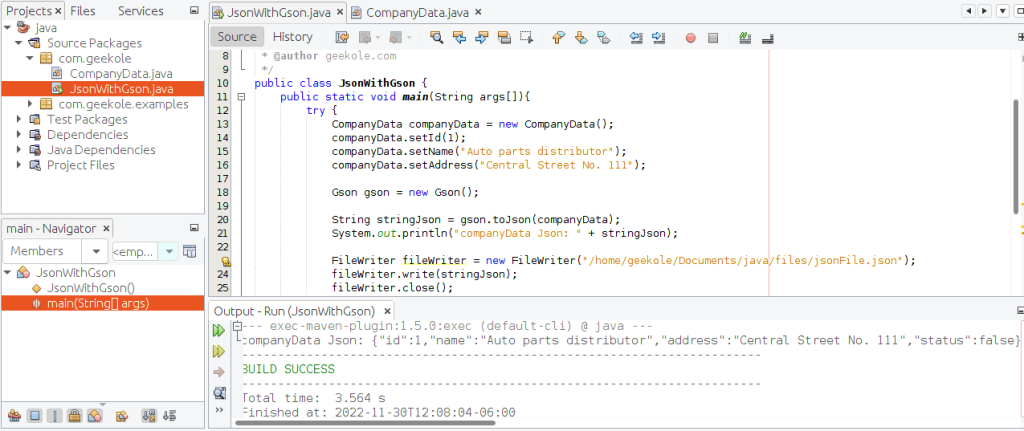
Additionally, we save our Json object in a fileJson.json file:
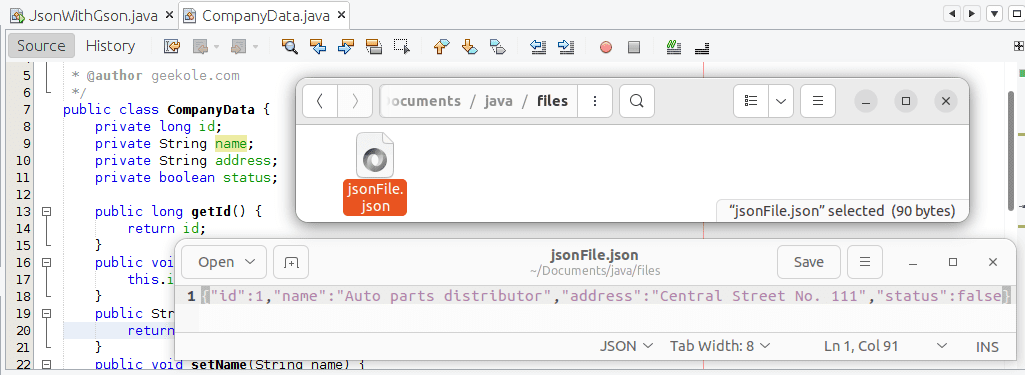
And that’s it. We hope that this example of Json with Google Gson in Java will be useful to you.